Nikon
Coolpix P330 is a new point and shoot from Nikon that gives you a 5x
optical zoom, a 24 to 120 mm wide-angle zoom lens, with a maximum
aperture of f/1.8. It is targeted at a consumer who is looking at more
control on the camera than a basic point-and-shoot, without the bulk
associated with a DSLR. Does the Coolpix P330 deliver on this count?
Let's find out.
In the boxNikon Coolpix P330 camera
Nikon EN-EL-12 Lithium Ion Battery
Charger with unpolarised NEMA plug
Convertor to use with Indian sockets
USB cable
RCA to USB/AV out cable
Lanyard (Handstrap)
CD With reference manual
CD With Nikon View NX2 software
Warranty cards and manuals
Though
the camera is capable of recording full-HD video, and also has an HDMI
port, Nikon does not include an HDMI Cable, and gives a RCA Cable. This
felt a bit odd.
Build/ DesignThe moment you take it
out of the box, the first thing that you notice about the Nikon Coolpix
P300 is the boxy sharp feel. When you hold it in your hands, the grip is
pretty solid - from the rubberised thumb rest to the metal body, it
feels solid and very nicely built, yet remains light enough to be
carried around.

The
buttons are easily accessible for single-handed shooting, with your
thumb being able to control both the mode dial as well as the shutter
speed dial in case you are shooting on the manual. From an ergonomics
standpoint, the front of the camera is flat, but a raised bump of rubber
ensures that your grip is tight and the camera stays firm in your hand.
Features/ PerformanceAs
mentioned earlier, the Nikon Coolpix P300 is designed for a user who
wants more from a point-and-shoot camera, or for someone who is used to a
DSLR but wants to travel light. The mode dial lets you select from a
Full Auto mode, Portrait mode, Shutter Priority mode (S), Aperture
Priority mode (A), a full Manual mode (M), a User Defined mode (U), a
Scene mode and a Night Picture mode. The on-off button is in the middle
of two large dials, the mode dial and the shutter speed control dial,
and both the dials are easy to operate. With the Power button depressed
in a groove, you don't accidentally hit it while shooting, which is
nice.
The typical Wide to Tele zoom dial and a rather large shutter button are present as well.
The
Nikon Coolpix P300 comes with more 'mode's than your typical
point-and-shoot camera. In most compact cameras, you typically get a
Portrait mode, a Auto mode, a Scenes mode and perhaps a Night Shot mode.
The P330, however, comes with a Shutter priority mode, the Aperture
priority mode, the Full Manual mode, as well as a User Defined mode,
offering the kind of control and flexibility you usually see in a DSLR.
To
get started with the camera, you pop it open at the bottom and insert
the battery and the memory card (the camera takes SD, SDHC and SDXC
Cards). With the memory slot at the bottom, if you mount the camera on a
tripod, you'll have to take it off just to change the card.
Switching
on the camera the first time around requires you to setup the time,
date, the country you are in and the language. Quickly finishing this
setup, you can go and setup the ISO Settings or leave them to the
default Auto. There is a Function button on the front side of the
camera, that you can allocate a function of your choice, such as to
change the ISO, which is what I did. Setup your metering to either spot
or centre weighted, and your focussing, and the camera is ready to go.
It
is nice to see that Nikon offers RAW capabilities on the camera, and
you can save the images in RAW and JPEG both. If you are shooting in
JPEG mode (default) make sure you set the image quality to Fine Setting
as by default it is set to Standard.

The
screen is pretty sharp and bright, and worked well on an outdoor shoot
across the day at the Golden Temple, Amritsar. I had the sun shining on
me, and with the water from the sarovar reflecting the sun, there were
very few times I missed the viewfinder.
I was expecting the
front dial around the lens to be rotatable so that I could use that for
settings but that is fixed, this means in a full Manual mode, the
shutter speed settings are done by the dial on top, but for the Aperture
settings you have to depend on the scroll wheel near the menu buttons
at the back. I changed to Aperture mode to realise that the aperture
settings can be controlled only by this dial, and was unable to find a
way to switch the settings so that I could use the dial on top for
aperture control.
Anyway, since the camera offered an f/1.8
aperture and I was shooting some scenes at the end of the day, it made
more sense for me to use aperture mode, I setup the ISO to be around 400
and put the camera on a wide Shutter of f/1.8 and got some great
pictures.
The fact that I could not switch between choosing which
dial is for aperture setting and which for shutter was a bit of a
bother at first, but once I got used to the placement, it wasn't much of
an issue. But yes, I did manage to rotate the wrong dial on a couple of
occasions.
What is nice to see with Nikon is that the flash is
now only a manual popup. This means the camera will warn you that it
needs the flash and you will have to pop it up manually from the side,
so no mis-fires of the flash and getting bad pictures. If you don't
really need flash, you can shut it by depressing it and it won't fire
again until you raise it again manually.

The
lens is optically stabilised and if you have visited the Golden temple,
you would know that the queues can stretch up to an hour of waiting. I
used the lens at full zoom to take a few shots, and the camera managed
these pretty well and delivered sharp results in the daytime. However,
at night one needs to be careful and preferably use a flat surface on
which the camera is or use a tripod, to get the perfect shot. The
wide-angle lens is a great companion for taking portrait as well as
landscape shots, and the camera seems pretty stable while also feeling
good in the hand.
The camera comes with a built-in GPS that
records location of your photos. The GPS performs spot on, but you do
have to update the A-GPS file when you start it, it is sharp and precise
and finds a lock instantly, though indoors is usually an issue.
Nikon
Coolpix P330 can be attached to a WU-1A mobile adapter accessory from
Nikon that allows you to take pictures remotely over Wi-Fi from your
mobile phone. You can see the live view sitting at a distance from the
camera and even transfer images from the camera to your mobile phone to
share over the Internet. The accessory costs an additional Rs. 3,510.
The
Camera charges over a USB Port, this means there is no need to carry an
additional adapter, but you do have to carry the USB cable supplied as
it uses a different format of the USB connector on the Camera end. You
can also buy a separate charger for the battery in case you need one.
The
Nikon Coolpix P330 comes with a 3.0-inch screen with 912k dots that is
nice and bright but at times on a very sunny day you may miss a
viewfinder.
Focus systemThe focus system on the Nikon
Coolpix P330 is pretty efficient for a point-and-shoot. A half press of
the shutter kicks in the auto focus and in about quarter of a second
the image is focussed with no delay going forward. In tricky situations,
like sunlight coming from the front of the camera, I did miss the
manual focus, but the camera adapted pretty well, and the resultant
image was quite good.
Image qualityOne does not expect
DSLR quality images from a point-and-shoot, but the P330 performed well
over all. I shot most of the images in RAW and used Aperture on a Mac
to process these images. Even while viewing and cropping at full-zoom,
the images retained their sharpness. While the image quality can't
really be compared to those from a larger sensor, but the backlit sensor
in the P330 helped in getting some great images in the evening and some
very sharp images in the day.

To
some the 12-megapixel sensor may seem small or undersized, but in my
usage experience, I did not mind a slightly smaller sensor. Unless you
are planning to blow up an image and put it up as a hoarding at a
crossing, you wouldn't need any more megapixels either.

The
camera performs very well indoors under artificial light. From shots
taken at a restaurant, to a public park at night, I never felt the need
of popping up the flash, and the pictures still came out quite good.
This means that you can carry it to a birthday party and manage to get
some interesting pictures without flashing people in their eyes, or
worrying about red eyes. Only in rare cases where it was pitch dark did I
feel the need to use the flash.

The
flash is designed pretty well and does a decent fill in where required,
though you may not find a reason to use the flash, because of a good
low light performance on the camera. However, on the rare occasion that
you do, the flash fills in the scene without becoming overbearing.
Whenever you use a flash (with any camera), make sure there is enough
distance between you and the subject, so that the flash bounces off
properly and you don't end up with areas that are pure white.
 For more shots clicked with the Nikon Coolpix P330, visit our gallery.Video
For more shots clicked with the Nikon Coolpix P330, visit our gallery.VideoI
am not very fond of shooting videos with point-and-shoot cameras, but
the video quality on the Nikon Coolpix P330 was surprisingly good. I
shot a video of the family driving down to the holy city, and the camera
picked up voices easily in the car, though it did have a bit of traffic
noise, indicating that the camera has good reception. The video itself
looked pretty sharp.
The camera can take 1080p full
high-definition videos and in case you are running short of space on
your card, you can always switch the video resolution down to 720p or
even 480p. The camera also lets you click a snapshot while recording the
movie if you press the shutter button all the way down, but remember
the shutter sound will get recorded too.
The autofocus takes a
little bit of time to readjust when you zoom in or out, or say, move
outdoors from indoors, but overall it performed decently for a home
video shoot. In case you wish to take some movies at a birthday party or
your kids' school event, the camera is unlikely to let you down.
Battery lifeThe
Nikon Coolpix P330 uses an EN-EL-12 lithium ion battery that is found
on quite a few Nikon point-and-shoot cameras. The battery delivers 200+
shots on a single charge.
The battery can be charged while
inside the camera by simply connecting the camera to a USB port (USB
charger is included). The battery can also be charged externally
(without the camera) with a separate charger (not included), in case you
are someone who likes to have multiple batteries around for backup.
VerdictOverall,
especially for its price, the Nikon Coolpix P330, seems like a
wonderful camera. There are other point-and-shoots that perform this
well, but all of them are in the Rs. 30,000 plus category. At the
current price point of Rs. 16,950, the P330 is a great buy.
I
did miss not having a Grid to help compose my shots, and the P330
doesn't seem to have a setting to enable this either. I also did not
like the fact that I could not swap the aperture control and shutter
control dials, though the ability to set function button to whatever you
like is pretty handy. The User mode is great to get the camera out of
the pocket and shoot immediately on custom settings.
The metal
body though has a boxy look which makes the camera look rather dated,
but when you hold it in your hand and actually give it a shot, the
camera feels wonderful and solid, thanks to it's mix of metal and
rubber.

Nikon Coolpix P330: Hands on and sample shotsProsHigh-speed autofocus
Good quality, sharp pictures
Good low light performance
Fits easily in pocket
ConsNo viewfinder
Can't switch Shutter and Aperture dials
No gridlines to help compose shots
Price: Rs. 16,950
Ratings (Out of 5)Build/ Ergonomics: 3.5
Features/ Performance: 4
Image Quality: 4
Video: 3.5
Battery Life: 4
Value for Money: 5
Overall: 4
Gagandeep Singh Sapra is a technology entrepreneur, and is popularly known as The Big Geek (@thebiggeek).






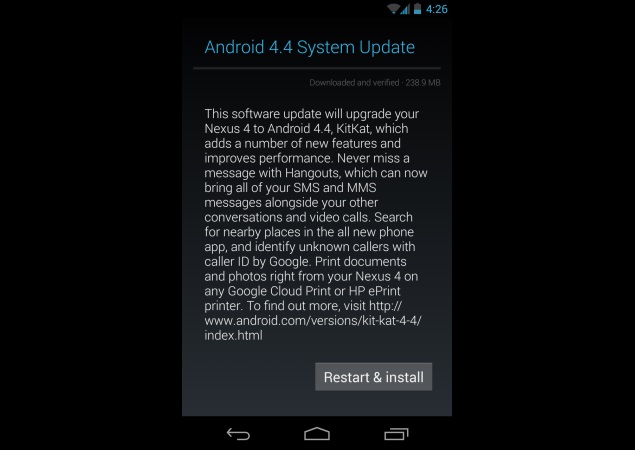
















 The
camera also packs a modest 12x optical zoom (28mm-336mm equivalent) in a
rather slim package. The camera replaces the tradition stock of buttons
at the back with a 3.2-inch LCD touch screen that can be used to access
various functions and menus.
The
camera also packs a modest 12x optical zoom (28mm-336mm equivalent) in a
rather slim package. The camera replaces the tradition stock of buttons
at the back with a 3.2-inch LCD touch screen that can be used to access
various functions and menus.












